Related Keywords
taken downloadstaken domains downloads
date picture taken downloads
date taken downloads
organize photos by date taken downloads
sort photos by date taken downloads
sort graphics by date taken downloads
sort pictures by date taken downloads
sort photo files by date taken downloads
sort images by date taken downloads
is domain taken or not downloads
rename pictures by date taken downloads
rename photos by date taken downloads
date taken in file name downloads
Top Software Keywords
free screen capture downloadsscreen print downloads
video capture downloads
screen recording downloads
video screen capture downloads
print downloads
capture downloads
capture screen downloads
screenshot downloads
screen downloads
desktop downloads
screen capture downloads
image downloads
snapshot downloads
print screen downloads
screen capture software downloads
screen capture program downloads
record downloads
free downloads
screen recorder downloads
avi downloads
bmp downloads
video downloads
web downloads
grab downloads
screen capture window downloads
recorder downloads
screen capture tool downloads
screen shot downloads
screen capture utility downloads
Vista Download
Vista downloadVista antivirus download
Vista wallpaper download
Vista wallpapers download
Vista themes download
Vista pack download
Vista ultimate download
Vista home download
Vista basic download
Vista business download
Vista x64 download
Vista transformation download
Vista transformation pack download
Vista boot download
Vista dvd download
Vista sidebar download
Vista aero download
Vista product key download
Top Downloads
Top Rated
Navigation: Home
\ Graphic Apps
\ Screen Capture \ Auto Screen Capture
Auto Screen Capture2.3.0.3 by Gavin Kendall |

|
Software Description:
A small tool that will capture your screen after a time interval. The Auto Screen Capture is a software that will help you capture your screen after a time interval. If you want to take screenshoots of your screen activity, just download Auto Screen Capture. ...
type: Open Source
Download Auto Screen Capturecategories: Screen Capture, Capture Desktop, Capture Image, Capture, Capturer, Screenshot Add to Download Basket Report virus or spyware |
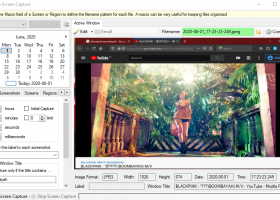 [ Zoom screenshot ] |
|
| Software Info | |
|
Best Vista Download periodically updates pricing and software information of Auto Screen Capture full version from the publisher,
but some information may be out-of-date. You should confirm all information. Software piracy is theft, using crack, warez passwords, patches, serial numbers, registration codes, key generator, keymaker or keygen for Auto Screen Capture license key is illegal and prevent future development of Auto Screen Capture. Download links are directly from our mirrors or publisher's website, Auto Screen Capture torrent files or shared files from rapidshare, yousendit or megaupload are not allowed! |
|
| Released: | February 05, 2020 |
| Filesize: | 420 kB |
| Platform: | Windows XP, Windows Vista, Windows Vista x64, Windows 7, Windows 7 x64, Windows 8, Windows 8 x64, Windows 10, Windows 10 x64 |
| Install | Instal And Uninstall |
| Add Your Review or Windows Vista Compatibility Report |
Auto Screen Capture- Releases History |
| Software: | Auto Screen Capture 2.3.0.3 |
| Date Released: | Feb 5, 2020 |
| Status: | New Release |
| Release Notes: | Commands can now be issued to a running instance of the application! Also introduced is the ability to activate and deactivate screens, regions, schedules, tags, and triggers. You can now set an image editor to be your default editor when using "Capture Now -> Edit". Another amazing enhancement are the multiple schedules that you can create and being able to have better |
| Software: | Auto Screen Capture 2.2.4.6 |
| Date Released: | Feb 4, 2020 |
| Status: | New Release |
| Release Notes: | Fixed an issue with displaying a screenshot preview. |
| Software: | Auto Screen Capture 2.1.6.5 |
| Date Released: | Oct 3, 2018 |
| Status: | New Release |
Most popular taken in Screen Capture downloads for Vista |
|
Appnimi Auto Screen Capture 1.2 download by Appnimi
... span for which the screenshots are to be taken. * The exe in the installation directory is portable * With an elegant GUI the user can set the parameters easily ...
type: Shareware ($9.99)
View Details
Download
categories: appnimi auto screen capture, auto screen capture, screen capture |
 |
|
Auto Screen Capture 2.3.0.3 download by Gavin Kendall
... using a variety of image formats. All screenshots taken are saved as a series of time-stamped files ... and choose the days when screenshots should be taken Customize the naming of files using a macro ...
type: Open Source
View Details
Download
categories: Screen Capture, Capture Desktop, Capture Image, Capture, Capturer, Screenshot |
 |
|
Lightscreen 1.01 download by Sourceforge
... selector. * A notification when the screenshot is taken. * Screenshot delay. ...
type: Open Source
View Details
Download
categories: capture desktop, desktop capture, make screenshot, capture, snapshot, screenshot |
 |
|
Gyazo 5.6.4 download by Toshiyuki Masui, Isshu Rakusai
... to locate specific captures, even if they were taken months or years ago. #### Cross-Platform Compatibility Gyazo is available on multiple platforms, including Windows, macOS, and Linux, as well ...
type: Demo
View Details
Download
categories: Gyazo, download Gyazo, Gyazo free download, take screenshot, create GIF, share screenshot, capture, screenshot, snapshot, animation |
 |
|
Shotty 2.0.2 download by Thomas Baumann
... other features that are useful to modify the taken screenshot. Key benefits: * Shotty takes ... offers the possibility to let you modify the taken screenshot with tools like crop image, unsharpen a ...
type: Freeware
View Details
Download
categories: Capture Screen, Screen Capture, Desktop Screenshot, Screenshot, Snapshot, Capture |
 |
|
Automatic Website Screenshot Software 7.0 download by Sobolsoft
This software offers a solution to users who want to automatically take screenshots of the websites visited in your browser. There is an option to capture every web page visited or ...
type: Shareware ($19.99)
View Details
Download
categories: automatic, web site, page, take, screen shot, shoot, sites, pictures, pics, images, photos, saves, logger, monitoring, monitor, periodically, repeatedly, at times, again and again, frequently, often, capturer, webpage, internet, visitors, video |
 |
|
ScreenShooter 5.30 download by Dariusz "axem" Mokwa
... and time at which each snapshot has been taken. There is also a search function integrated and several editing tools. To be more exact, you can use a pen and ...
type: Freeware
View Details
Download
categories: desktop screenshot, screen recorder, screenshot maker, screenshot, snapshot, recorder |
 |