Related Keywords
memory dump downloadscreate memory dump downloads
make memory dump downloads
dump memory downloads
dump downloads
dump data downloads
dump file downloads
dump flash decompiler downloads
dump postgresql database downloads
dump db2 database downloads
dump traffic downloads
dump truck downloads
dump mysql database downloads
dump oracle database downloads
dump list downloads
dump sql server database downloads
dump information downloads
dump history downloads
dump process downloads
dump truck icon downloads
Top Software Keywords
pascal downloadscompiler downloads
development downloads
windows downloads
free download downloads
basic downloads
programming downloads
visual basic downloads
java downloads
compile downloads
ide downloads
language downloads
interpreter downloads
tool downloads
assembler downloads
automation downloads
script downloads
delphi downloads
exe downloads
vbscript downloads
scripting downloads
bat to exe downloads
lisp downloads
write downloads
games downloads
html downloads
sold downloads
vbscript to exe downloads
doc reader downloads
qbasic downloads
Vista Download
Vista downloadVista antivirus download
Vista wallpaper download
Vista wallpapers download
Vista themes download
Vista pack download
Vista ultimate download
Vista home download
Vista basic download
Vista business download
Vista x64 download
Vista transformation download
Vista transformation pack download
Vista boot download
Vista dvd download
Vista sidebar download
Vista aero download
Vista product key download
Top Downloads
Top Rated
Navigation: Home
\ Development
\ Compilers & Interpreters \ Code::Blocks for Windows
Code::Blocks for Windows20.03 by Yiannis |

|
Software Description:
Code::Blocks is a free C++ IDE built to meet the most demanding needs of its users. It is designed to be very extensible and fully configurable. Finally, an IDE with all the features you need, having a consistent look, feel and operation across platforms. Built around a plugin framework, Code::Blocks can be extended with plugins. Any kind of functionality can be added by installing/coding a plugin. ...
type: Open Source
Download Code::Blocks for Windowscategories: c++ ide, c++ compiler, syntax highlight, ide, editor, edit, compile, fortran IDE Add to Download Basket Report virus or spyware |
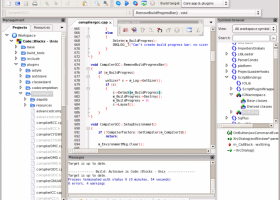 [ Zoom screenshot ] |
|
| Software Info | |
|
Best Vista Download periodically updates pricing and software information of Code::Blocks for Windows full version from the publisher,
but some information may be out-of-date. You should confirm all information. Software piracy is theft, using crack, warez passwords, patches, serial numbers, registration codes, key generator, keymaker or keygen for Code::Blocks for Windows license key is illegal and prevent future development of Code::Blocks for Windows. Download links are directly from our mirrors or publisher's website, Code::Blocks for Windows torrent files or shared files from rapidshare, yousendit or megaupload are not allowed! |
|
| Released: | March 29, 2020 |
| Filesize: | 29.20 MB |
| Platform: | Windows 2000, Windows 2003, Windows XP, Windows Vista, Windows Vista x64, Windows 7, Windows 7 x64, Windows 8, Windows 8 x64, Windows 10, Windows 10 x64 |
| Install | Instal And Uninstall |
| Add Your Review or Windows Vista Compatibility Report |
Code::Blocks for Windows- Releases History |
| Software: | Code::Blocks for Windows 20.03 |
| Date Released: | Mar 29, 2020 |
| Status: | New Release |
| Software: | Code::Blocks for Windows 17.12 |
| Date Released: | Dec 30, 2017 |
| Status: | New Release |
| Release Notes: | SDK autotools: Try to fix building with newer boost Prevent sending EVT_MOUSE_CAPTURE_LOST while opening a context menu in wxScintilla Allow the user to discard old config file if it fails to load Return false if there are errors reading a xml file with tinyxml Fix crash when reading truncated config file Make sure we show an error message box when we cannot save the config file Move the wizard files to the correct folder when making bundle Fix blurryness when making a bundle autotools: Add OSX bundle making support (ticket #562, thanks Dave Murphy) autotools: Fix compilation using autotools on OSX Fix ProjFile::Rename to correctly add the new file to m_ProjectFilesMap (thanks homertp, ticket #521) script bindings: Don't crash when trying to add wxString and something that is not a wxString Speed up project loading for large projects (projects with many files or many targets) FileManager: Write directly to symlinked files (wx30 only, ticket #276) |
| Software: | Code::Blocks for Windows 13.12 |
| Date Released: | Dec 27, 2013 |
| Status: | New Release |
| Release Notes: | - Better support for dark themes in Linux - Support open file's containing folder using the context menu of the file - Context menu item to show file in project tree - Improved lexers for various languages - Added the ability to show tooltips on cbAuiNotebook tabs - show full filename and project in tooltip for editor tabs - Added the ability to maximize editors with double-click on tab - Add ability to hide the editor tabs, can be toggled with "View -> Hide editor tabs" or "Ctrl+H" - Select file from all projects in the workspace (Search->Goto file) - Some accessibility improvements - more things are accessible only with a keyboard - Lots of improvements to the Marcos support in the options - more options support macro expansion and there are more variables - Added per language override for the 'use tabs' setting. Currently only for Python files (always use spaces) and for Makefiles (always use tabs) |
Most popular memory dump in Compilers & Interpreters downloads for Vista |
|
Code::Blocks for Windows 20.03 download by Yiannis
... scripting) * Call stack * Disassembly * Custom memory dump * Switch between threads * View CPU registers ...
type: Open Source
View Details
Download
categories: c++ ide, c++ compiler, syntax highlight, ide, editor, edit, compile, fortran IDE |
 |