Related Keywords
database error downloadsms sql fix database error downloads
access database error fix downloads
fix exchange database error downloads
why is my computer slow downloads
why is my computer so slow downloads
why convert lotus to pst downloads
why convert ost to pst downloads
why to convert ost to pst downloads
why is pc slow downloads
why is my computer freezing downloads
why ost to pst downloads
why is notebook so slow downloads
why use barcode labels downloads
error free downloads
free error cleaner downloads
free ost2pst internal error downloads
error free typing downloads
free database software downloads
free form database downloads
Top Software Keywords
protection downloadsrss downloads
download downloads
search downloads
security downloads
free downloads
network downloads
server downloads
address downloads
list downloads
monitor downloads
speed downloads
web downloads
internet downloads
proxy downloads
email downloads
checker downloads
internet explorer downloads
html downloads
seo downloads
video downloads
free proxy list downloads
adware downloads
utility downloads
web site e mail links downloads
scan downloads
blog downloads
xml downloads
anti downloads
ebay downloads
Vista Download
Vista downloadVista antivirus download
Vista wallpaper download
Vista wallpapers download
Vista themes download
Vista pack download
Vista ultimate download
Vista home download
Vista basic download
Vista business download
Vista x64 download
Vista transformation download
Vista transformation pack download
Vista boot download
Vista dvd download
Vista sidebar download
Vista aero download
Vista product key download
Top Downloads
Top Rated
Navigation: Home
\ Network & Internet
\ Other \ Why Can't I Connect?
Why Can't I Connect?1.12.4 by Chris Ohmstede |

|
Software Description:
"Why Can't I Connect?" makes it easier to resolve TCP/IP connection errors. Use it to diagnose connections to common server types and create generic clients and / or servers. A source tar, a 32 bit and 64 bit rpm, a 32 bit and 64 bit deb, and a 32 bit Windows install exe are available. ...
type: Open Source
Download Why Can't I Connect?categories: Diagnose Network, Test Connection, Diagnose Connection, Diagnose, Test, Connection Add to Download Basket Report virus or spyware |
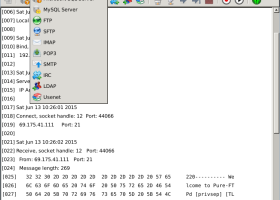 [ Zoom screenshot ] |
|
| Software Info | |
|
Best Vista Download periodically updates pricing and software information of Why Can't I Connect? full version from the publisher,
but some information may be out-of-date. You should confirm all information. Software piracy is theft, using crack, warez passwords, patches, serial numbers, registration codes, key generator, keymaker or keygen for Why Can't I Connect? license key is illegal and prevent future development of Why Can't I Connect?. Download links are directly from our mirrors or publisher's website, Why Can't I Connect? torrent files or shared files from rapidshare, yousendit or megaupload are not allowed! |
|
| Released: | January 21, 2020 |
| Filesize: | 24.40 MB |
| Platform: | Windows Vista, Windows Vista x64, Windows 7, Windows 7 x64, Windows 8, Windows 8 x64, Windows 10, Windows 10 x64 |
| Install | Instal And Uninstall |
| Add Your Review or Windows Vista Compatibility Report |
Why Can't I Connect?- Releases History |
| Software: | Why Can't I Connect? 1.12.4 |
| Date Released: | Jan 21, 2020 |
| Status: | New Release |
| Release Notes: | Fixed a bug where the "Server Send" dialog and the "Server Shutdown" dialog where clipping the display of the connected socket handle. Removed the WiFi connect option. Lacking time and hardware to support this in all operating systems for all routers, I will reintroduce this option when possible. Updated the MinGW compiler, wxWidgets, and OpenSSL versions for the Windows binary release (this and all future releases are no longer compatible with Windows XP.) Added a Raspbian / armhf debian binary release. |
| Software: | Why Can't I Connect? 1.8.1 |
| Date Released: | Jun 27, 2014 |
| Status: | New Release |
| Release Notes: | In this release I've added script support. Scripts are a very handy tool for remote debugging and tracking down intermittent problems. A script may be used for remote debugging by simply emailing or copying the script file to the remote location. Script files are fully self contained so no other files are required to remotely run the script. A script may be used to track down an intermittent problem by setting it to repeat. You can also set the script to break on errors so when the intermittent problem occurs, you will see the exact date, time, and type of error. Recording a script is as simple as pressing the Record button, running the test connections, and pressing the Stop Recording button. |
Most popular database error t free why can t free why can in Other downloads for Vista |
