Navigation: Home
\ Business
\ Inventory & Barcoding \ Retail Business Barcode Label Tool
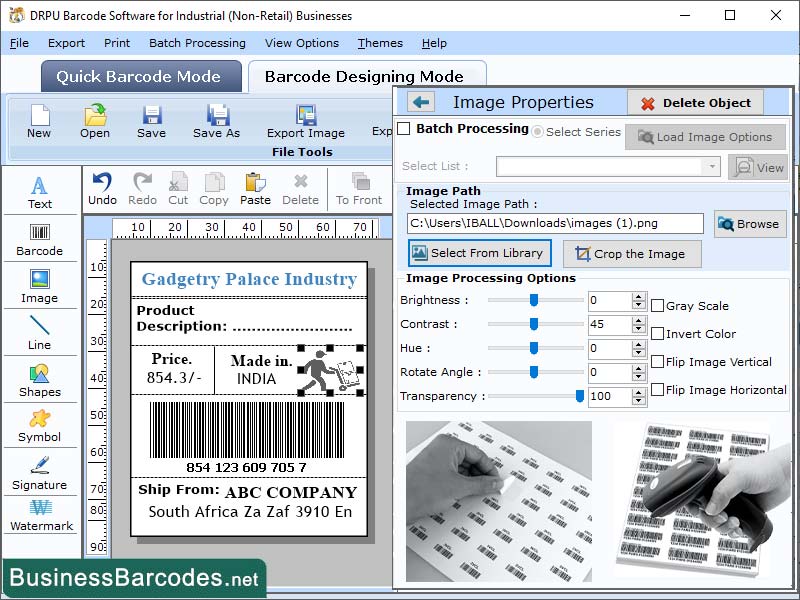
Scan barcodes, purchase a compatible device, connect it to your point-of-sale (POS) system or computer, open a barcode scanning app, and press the trigger button to scan the code. The information will be sent to your POS software or application.
« BACK
Retail Business Barcode Label Tool screenshotby Business Barcodes.net |
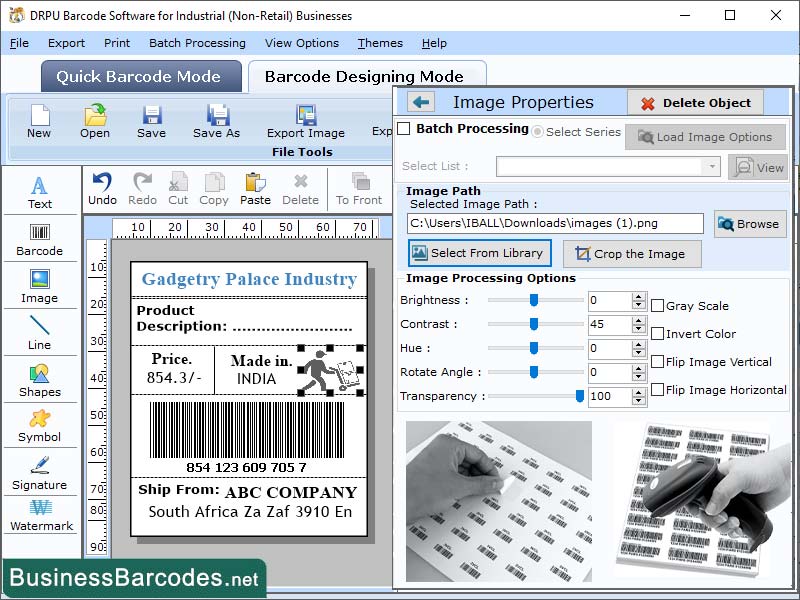
Scan barcodes, purchase a compatible device, connect it to your point-of-sale (POS) system or computer, open a barcode scanning app, and press the trigger button to scan the code. The information will be sent to your POS software or application.
| Download Retail Business Barcode Label Tool Add to Download Basket |
« BACK