Navigation: Home
\ Development
\ Compilers & Interpreters \ Advanced BAT to EXE Converter
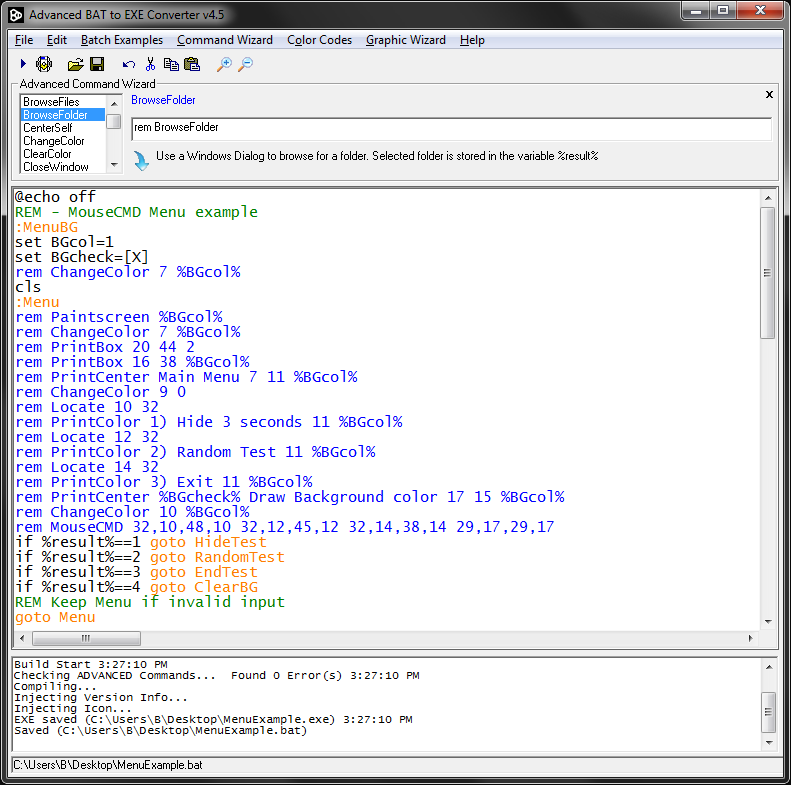
Convert BATch files to .EXE format with encryption. Mouse Input. Select EXE Icon. Run Invisible. Embed dependency files. Select EXE version properties, print centered color text, gather user input, do math. Option to Password Protect EXE.
« BACK
Advanced BAT to EXE Converter screenshotby BDargo Software |
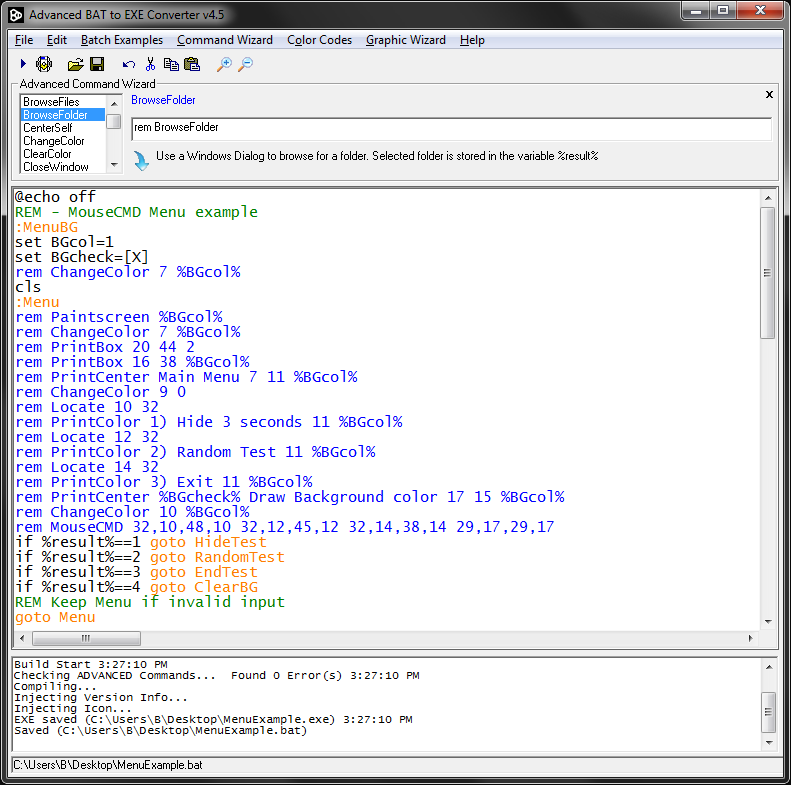
Convert BATch files to .EXE format with encryption. Mouse Input. Select EXE Icon. Run Invisible. Embed dependency files. Select EXE version properties, print centered color text, gather user input, do math. Option to Password Protect EXE.
| Download Advanced BAT to EXE Converter Add to Download Basket |
« BACK